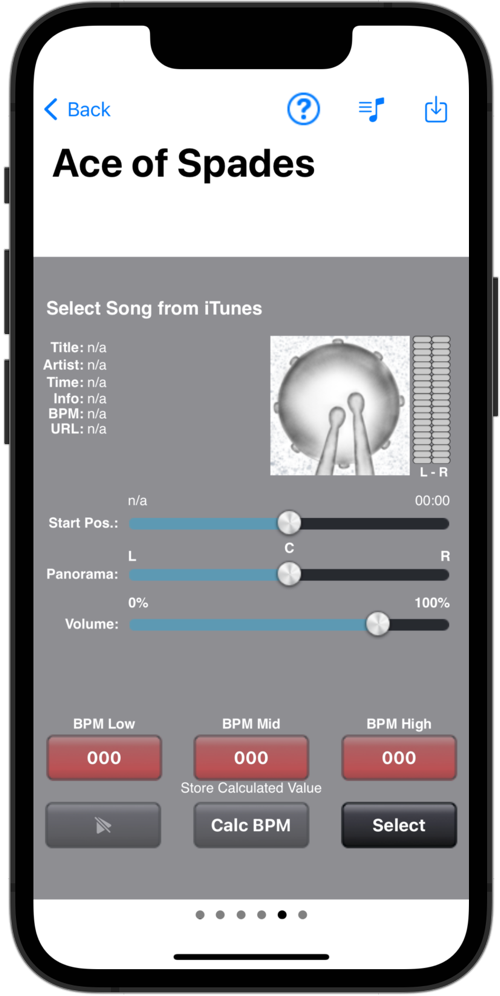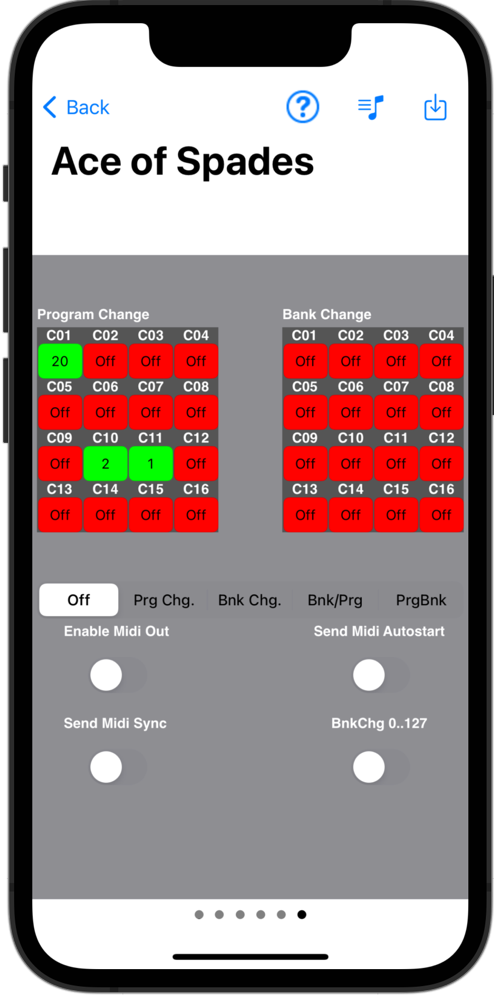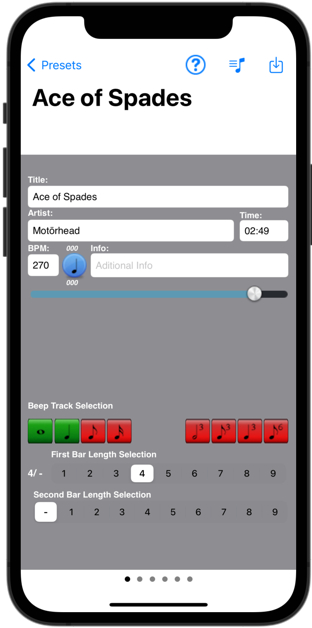What are Presets?
A Preset is a collection of data which are needed to get a song with its speed, title, artist, bars and some more info into DrumSetlist. A setlist Chain consists of several Presets which then can be played in a row.
The Preset Editor for iPhone and iPad Versions are different since in the iPhone Version there are different screens whereas the iPad Version combines all this screens in one screen with different sections.
How to create a new Preset
Select the Preset tab and press the „+“ button. Then the Preset Edit Screen will appear to setup the newly created Preset.
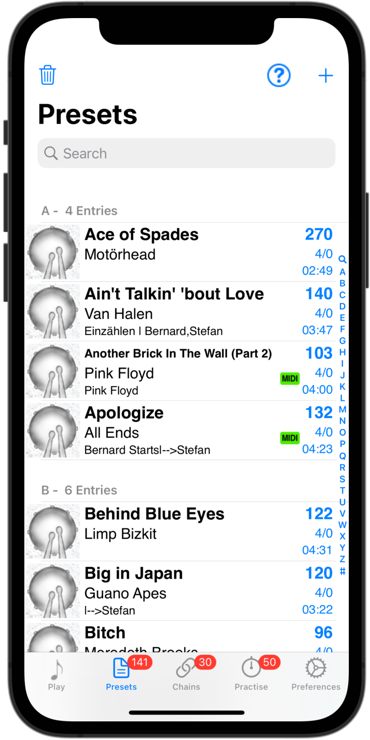
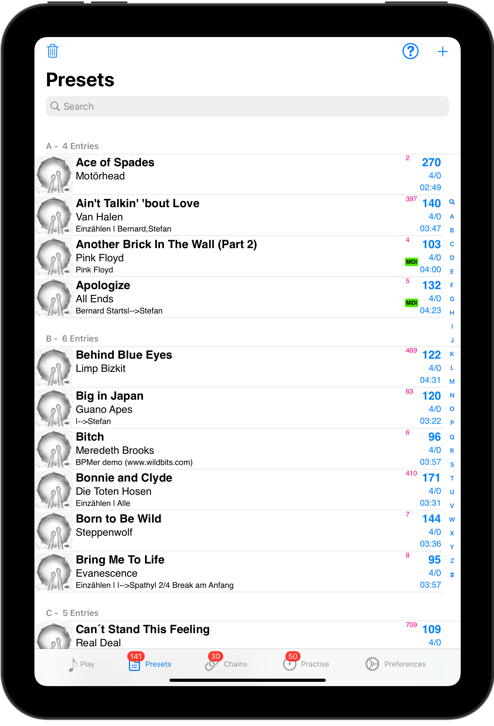
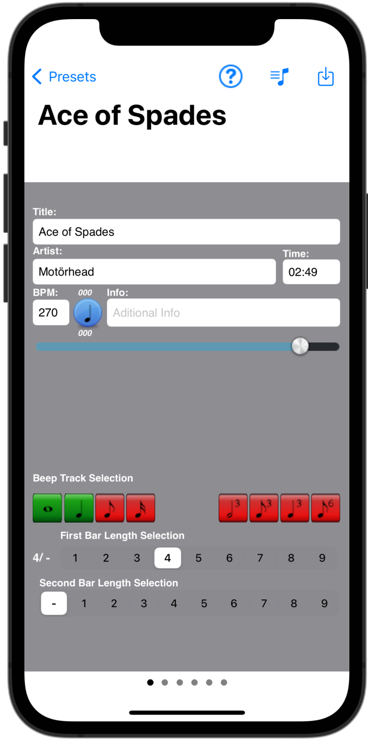
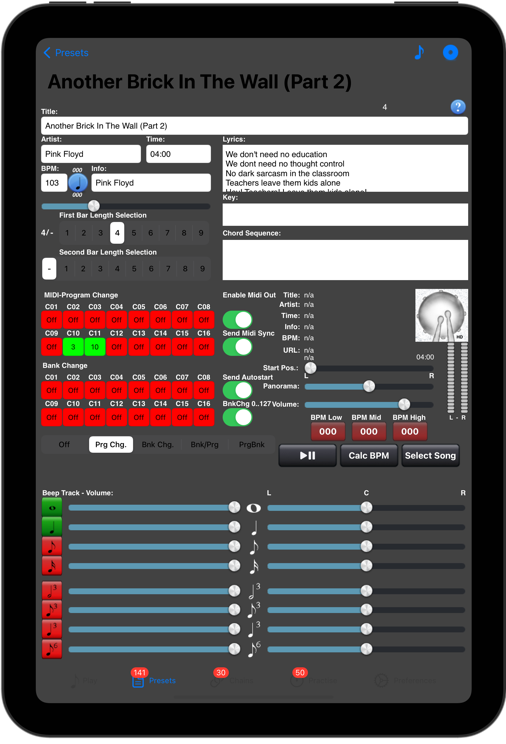
Editing and Deleting Presets
In the Preset Table just click on an existing Preset and the edit screen will appear where you can make all the changes you need.
When you swipe to the left at a Preset the table changes and the presets shows the delete button to indicate that now it is possible to select a preset for deletion.
If a Preset is in use in a Chain the Preset cannot be deleted and the user gets a message about this fact.
Editor Screens
The iPhone Version consist of several editor screens whereas the iPad Version has all the components on one screen. Here you will get an explanation about the iPhone screen but it is also valid for the one screen of the iPad Version. All fields are the same.
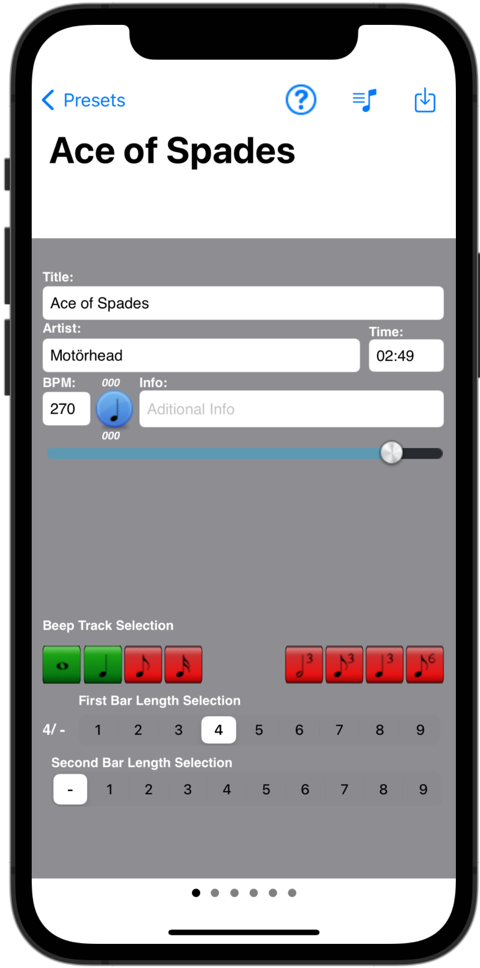
Preset Editor Screen 1
Artist: For further differentiation this information reflects the Artist of the song.
BPM: The speed of the song in beats per minute. This is the clock for the Metronome.
Info: Some additional info to remember for instance to get the headset and sing the chorus or other stuff which is important to remember.
Beep Track Selection: This setting enables different beep sounds for Accent, half not, quarter note, triplets etc.
Title: This reflects the title of the song to be played. In chains this is the main Info to identify the Song.
First / Second Bar Length Selection: With this buttons it is possible to setup complex rhythmic patterns:
For instance 5/9 means that the metronome plays one bar of five ticks and the second one of 9. With the appropriate Beep election it is then possible to have in this case a 14/4 or 14/8 bar.
Lyrics:
The Lyrics of the song.
Chord Sequence:
Lead Sheet Kind of information to remember the sequence of a Song.
Preset Editor Screen 2

Preset Editor Screen 3/4
Preset Editor Screen 5
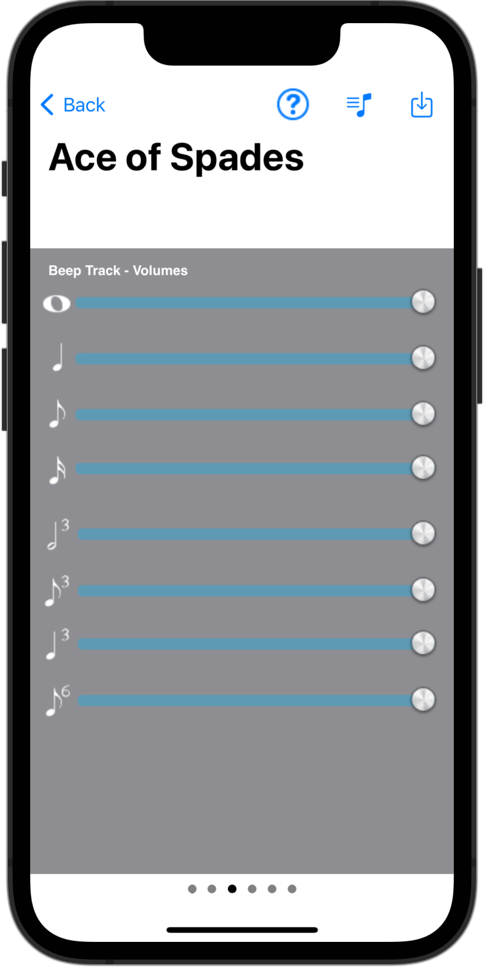
Preset Editor Screen 6
Beep Track Volumes:
All 8 Beep Track volumes can be individually set per preset.
Beep Track Panorama:
All 8 Beep Track panorama settings can be individually set per preset.
Select an MP3 from your library and the link is saved in the Database for playing during a performance.